Species+, the mobile app developed by Atta Systems for the UN Environment Programme World Conservation Monitoring Centre, was created to complement the existing Species+ website. This app provides real-time data on nearly 40,000 species, aiding conservationists, researchers, and policymakers in their efforts to protect biodiversity.
Species+ is an initiative spearheaded by the UN Environment Programme World Conservation Monitoring Centre (UNEP-WCMC) in collaboration with the CITES Secretariat. Launched in 2013, the project aims to support the implementation of multilateral environmental agreements (MEAs) such as CITES and CMS by providing authoritative and centralized information on over 38,000 species. The issue of species conservation is crucial for global biodiversity, and accurate, accessible data is essential for effective policy and decision-making. This collaborative effort involves countless individual scientists and numerous organizations, highlighting the importance of collective action in preserving our planet's biodiversity.
While developing the Species+ mobile app, we encountered several key challenges:
We developed the Species+ mobile app to enhance the implementation of CITES, CMS, and other multilateral environmental agreements (MEAs) by providing critical species information directly to users in the field. Our solution includes a robust and user-friendly mobile app that offers three main features: species search, detailed species information, and offline access.
Species search function
The app's speciees search functionality allows users to quickly locate information by filtering data based on conventions and geographical locations, ensuring they can find relevant data efficiently. Each species page delivers comprehensive details, including legal status, geographic distribution, and taxonomic classifications, aligned with the latest updates from CITES, CMS, and EU regulations.

Information for each species:
The app provides comprehensive and organized information for each species, ensuring users can easily navigate and access critical details. Each species or subspecies page is meticulously structured to include:


Offline access
Recognizing the need for accessibility in various conditions, we implemented offline capabilities so users can access previously viewed species information without an internet connection. The app synchronizes with the cloud to update data whenever an internet connection is available, ensuring users always have the most current information.

Species search function
The app's speciees search functionality allows users to quickly locate information by filtering data based on conventions and geographical locations, ensuring they can find relevant data efficiently. Each species page delivers comprehensive details, including legal status, geographic distribution, and taxonomic classifications, aligned with the latest updates from CITES, CMS, and EU regulations.
Information for each species:
The app provides comprehensive and organized information for each species, ensuring users can easily navigate and access critical details. Each species or subspecies page is meticulously structured to include:
Offline access
Recognizing the need for accessibility in various conditions, we implemented offline capabilities so users can access previously viewed species information without an internet connection. The app synchronizes with the cloud to update data whenever an internet connection is available, ensuring users always have the most current information.

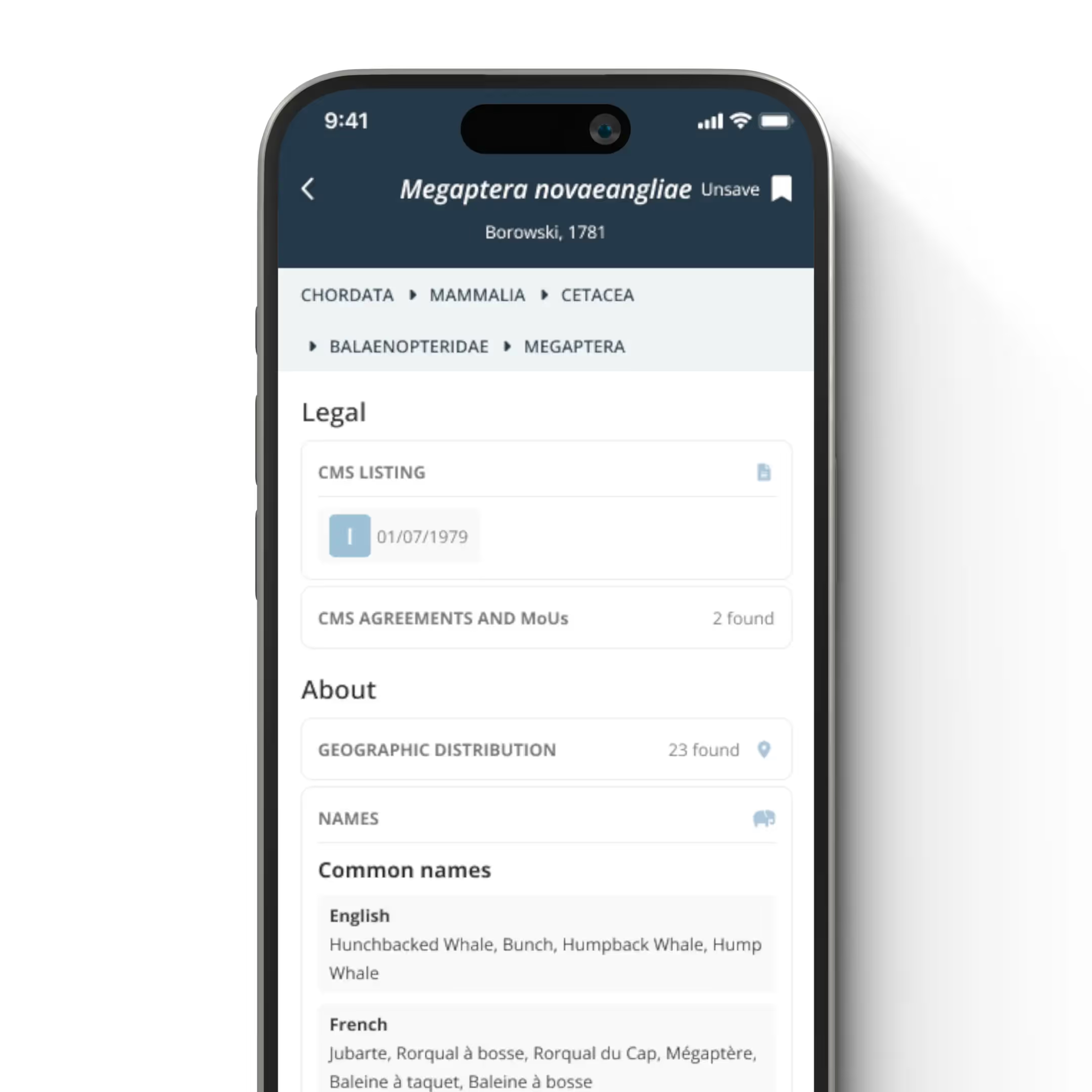
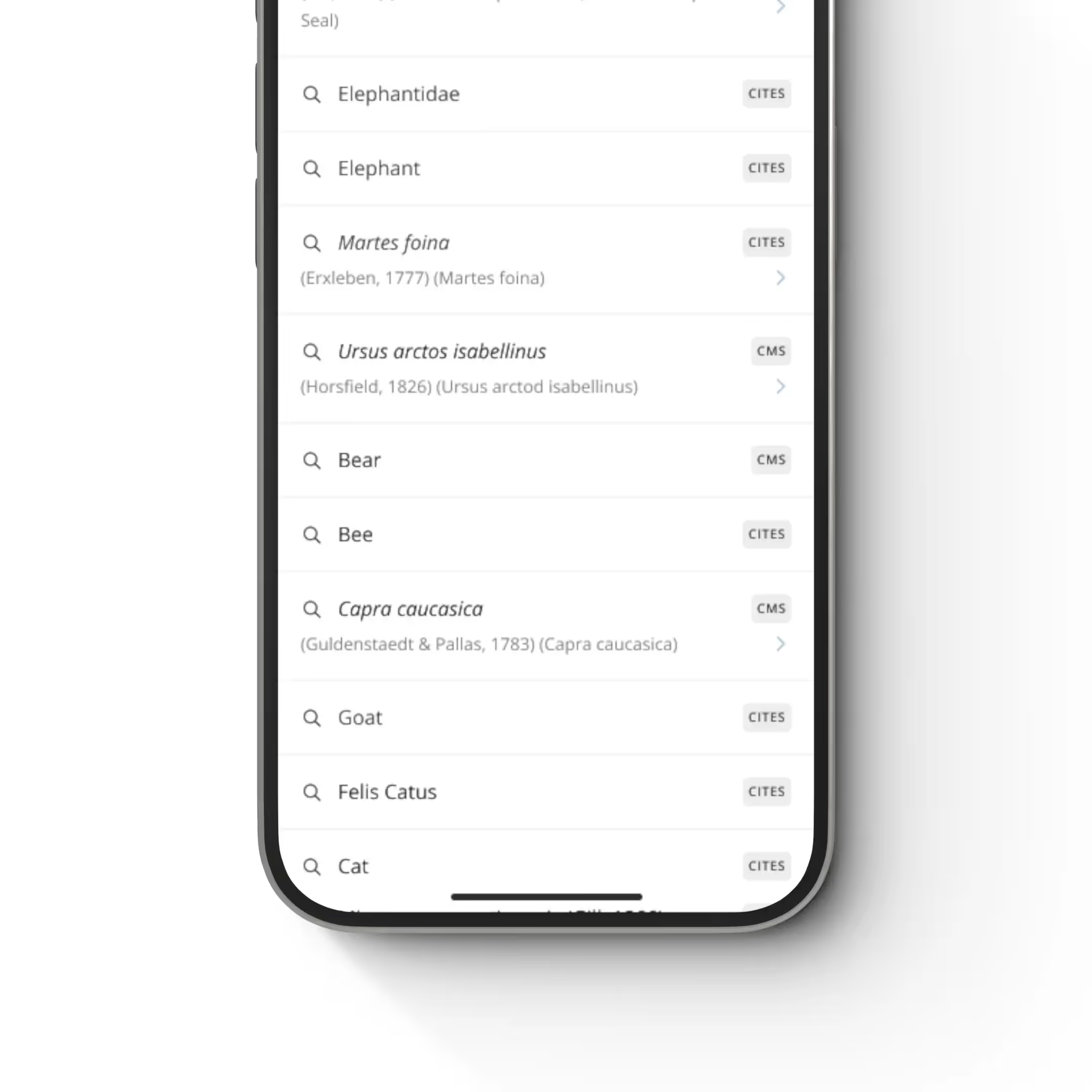
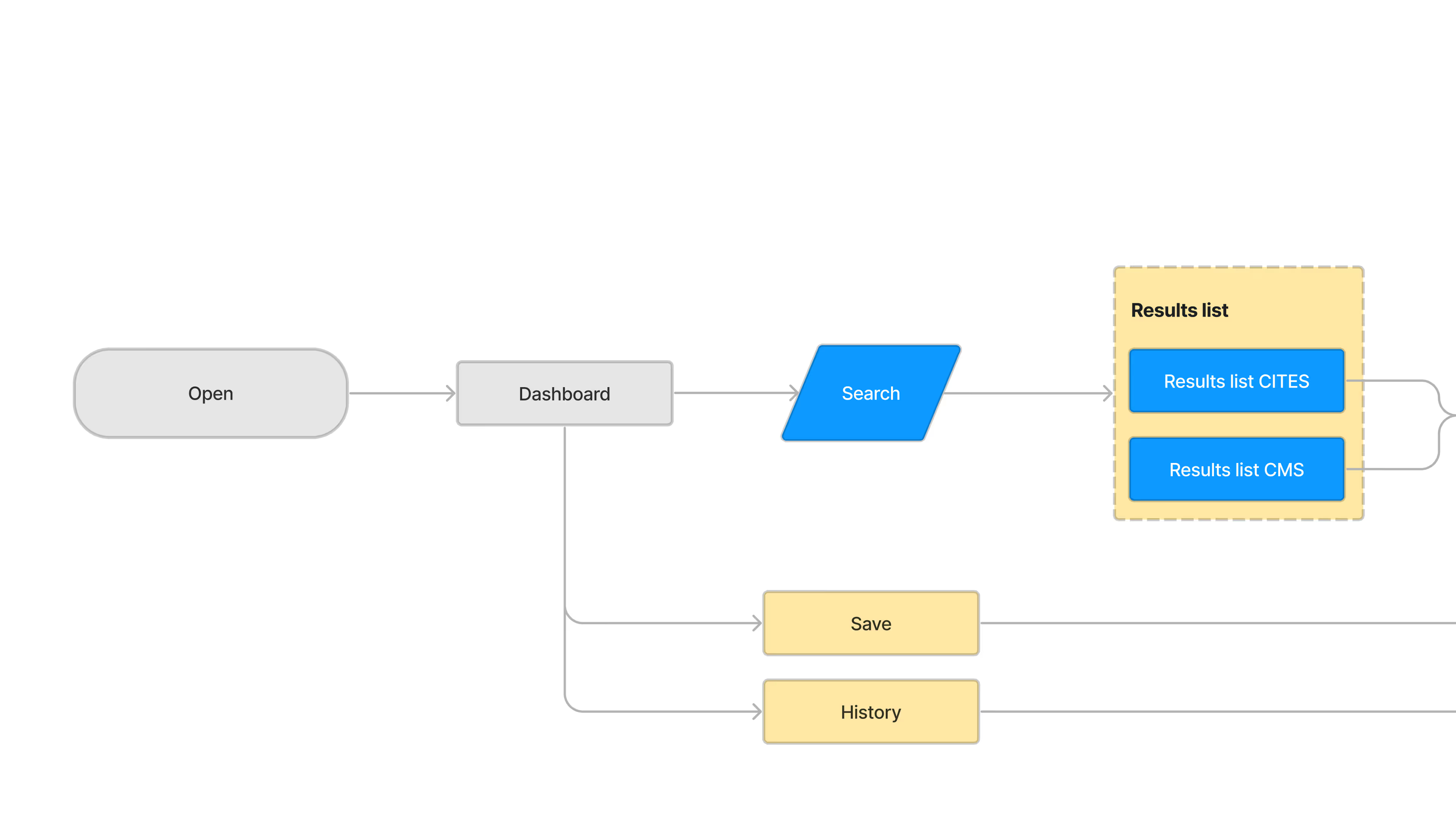

For each flow in Medicai, we develop user flow diagrams just like this one to help us understand what the optimal user journey looks like.
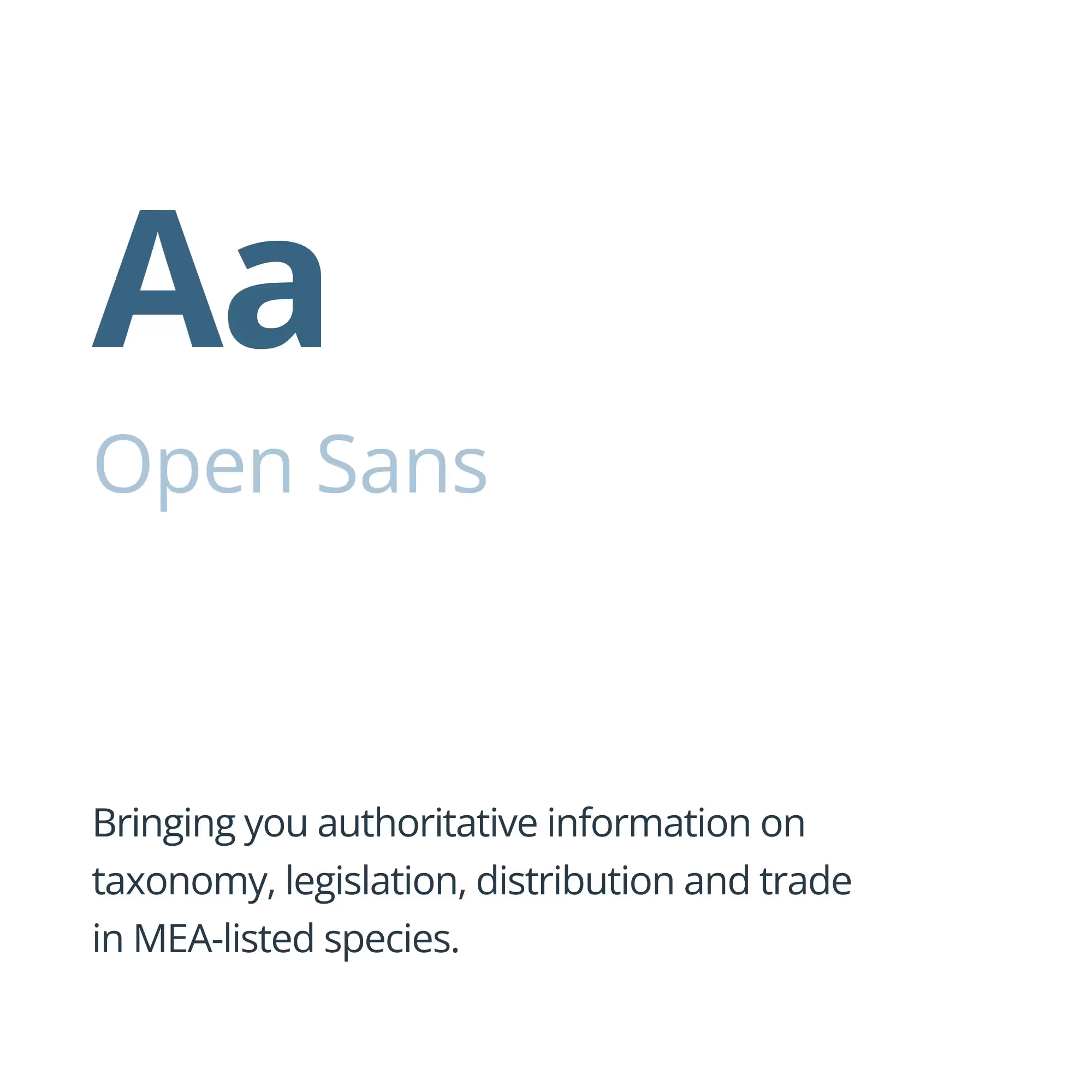



The Medicai Design System provides a unified component base for both designers and developers to ensure consistency throughout all products.


Medicai's DICOM viewer supports all imaging types, provides efficient storage, and allows seamless access to medical images from any device, including mobile ones through the Medicai Mobile app, enhancing real-time collaboration and patient care.
Below you can play with Medicai’s DICOM Viewer directly embeded in our website. Inside the viewer, you can see a MRI imaging study.

User research: We analyzed existing tools and systems to gain insights into the requirements and pain points that guided the design of the Species+ app.
User experience: We crafted intuitive user journeys to ensure that navigating the Species+ app is both efficient and effective. This involved designing workflows that streamline the process of searching for species, accessing detailed information, and utilizing offline capabilities. The goal was to create a seamless experience that supports users in their conservation efforts with minimal friction.
User interface: We ensured UI consistency with the Species+ website to provide a cohesive experience across platforms. The app’s visual design aligns with the website’s branding and design system, maintaining a consistent look and feel.

Frontend Development: Used React Native and Expo for the mobile app, integrated Firebase (analytics, Crashlytics), connected with existing backend infrastructure, and Microsoft AppCenter CodePush for real-time updates.
Quality Assurance: Provided QA services and continuous monitoring to ensure app reliability.
